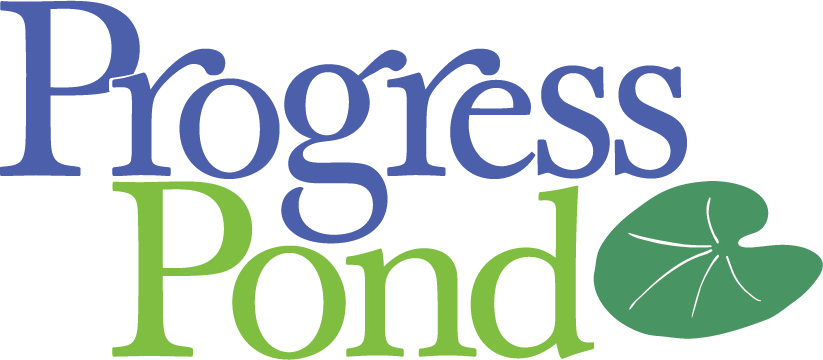Well, if you’re seeing this, then hot damn, it worked! I hope the install wasn’t too hairy. Read below for a little more info about how to get started with this thing, and I wish you the best of luck!
Oh yeah, and once you’ve got it all ready for launch, why don’t you drop by the main Scoop site and announce it? There’s a whole section dedicated to new Scoop site announcements.
What you’ll want to do now is login as ‘scoop’, password ‘scoop’, or whatever admin username and password you gave the install script, and edit some stuff.
If you’re using the default login and password, the first thing you’ll want to do is change the admin account’s password, and possibly username as well. Don’t leave it as scoop/scoop! You can do this by clicking on the “User Info” link in scoop’s user menu, then clicking on the “Edit User” link on that page.
Once you’ve done that, the first place you’ll want to visit is the Site Controls Admin Tool, in the General category. The site controls that must be changed for your site to work properly are there – like your email, your site’s URL, and so on. If you used the install script, some of these will be set already.
I strongly recommend that you check out the admin guide – there is a lot of useful information in there. It can be found online or in the doc/ directory of your Scoop install.