I thought it might be good idea to have a computer discussion diary. Someone had one on DK months ago and it seems a lot of people had questions or problems with some phase of computers and blogging.
So ask your questions, offer your advice or tips, tell us what system you are running,why you like it, etc. People on this site are awfully helpful so now is your chance.
I have a 4 year old Compaq Pentium 3, windows Me., 255 rams, and a high speed cable internet connection. I wish I had XP and double the rams, but everything runs pretty good with what I have.
I have had to do a full restore at least 5 times, but it sure does fix a lot of built up problems.
I use 3 browsers, Explorer (hardly ever use), Mozilla I use for some functions, but my favorite browser is Opera and I recommend it highly. Many excellent features not found on other browsers, so I urge you to check it out.
http://www.opera.com/
I also rec. Picasa2 which is a great Photo program.
http://www.picasa.com/index.php?tid=Y2NpZD0zNzY3
Picture Trail is a good, and also free photo hosting site, which you can use to upload pics to which can then be posted here and other places on the web.
http://www.picturetrail.com/
So lets hear your tips, questions, systems, hints, advice, etc.
What you like, what has worked, etc.
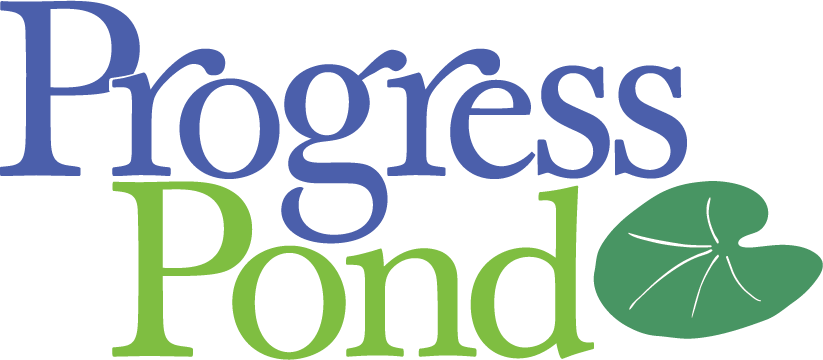


Using my newly acquired skill of posting pics, thanks Booman for helping with this the other day.

Diane
Is this one of your toll pieces?
I installed Opera and the big red O took over my computer. It made itself the default for all my images. I had to get rid of it. Friends at the University had to get rid of it too.
For anyone putting up websites on a PC and looking for a simple WYSIWYG web page builder I recommend Site Spinner. It is $80. CDN with very good support response.
That’s interesting, I haven’t any problem like that with Opera at all and I’ve been using it for months now. What version did you have.
Also to add Eblogger is free and easy to use for beginners to have a web page.
http://www.blogger.com/start
Downloading now. I’ll see if it beats Firefox.
39 bucks to get rid of the ad banner? No. Back to Firefox.
But thanks for the info, diane
Gee, sorry you didn’t like it. The ad banner on mine is blank and I didn’t buy the program.
I don’t mind the space it takes up because of all the other features.
Like notes, you can easily highlight something and click copy to notes and it goes into sidebar, so it’s great for storing articles and items you see here and there and then easy to access. You can also click the side bar on and off. Separate web pages are easy and tabbed, great for jumping around sites. I know I know, firefox has that but this is easier.
No popups, great mail features for all your different accounts, well anyway, I like it and couldn’t get along without it now.
Opera is a big program, in fact it is a hog. Firefox has been trimmed down so there are less bugs.
If Opera is working for you and you have room on your hard drive, that’s great. I actually need 3 browsers because all of them have bugs. Internet Explorer is necessary for those sites that will not load on any other browser – but security wise, it is a dud.
Yes, I am using 3 browsers also, for different functions. Explorer is the worst, so slow, but it is necessary for the things you mentioned.
Your comment made me curious about the file size of Opera, so I checked on my system and it only takes up 3.1 megs. firefox takes 8.43megs.. In constrast to that my favorite PC game (Lionheart) takes 1.48 gigs. and I have to restart after playing the game each time.
I guess they trimmed Opera down.
And then I got a bigger hard drive. 😆
Defaults can be changed in the Preferences, under Default Application. They are initially set during the install – it asks if you want them set.
I’ve using Opera since about ver 2.0, it’s been very reliable and has always taken up less space than the competition. It’s also very fast – with the caveat that: certain browsers seem to prefer certain graphic chipsets.
I also use Eudora for Email and have used it for years. In fact I use the free version now, because I like the way they do the ads.
I put a German keyboard on my computer about 2 months ago to learn it so right now doing anything is guesswork since all the keys are ‘mismarked’. I haven’t changed Windows yet to accommodate it – it’s on my to do list with a thousand other things that I need to install. (I get a new computer about once a year – it’s like people who move around a lot but never unpack. This is at my husbands’ insistence – mind you the more I do this the more I resist doing anything personal with it. I come home from a trip and find out that he replaced it because he needed one on short notice. He transfers my files but installs nothing. For the record he sincerely believes he’s doing me a favor.) On the brighter side – I just got a new laptop for work (the other was 5 years old). At least I’m willing to spend some extra time with it since it won’t be going anywhere soon – but I won’t put personal stuff on it.
What is a german keyboard, one that is made in Germany or….? Are they different, if so how.
I sure would love to have a new computer every year, wow. Wish someone would insist on that for me…..
My whole life is computers, just about and I have to settle for the same old one for years. But I think I may get a new one this year because I want XP and upgrades to XP do not work well or maybe at all with Windows me.
I also like to play PC video games and my computer can’t handle some of the newer games.
Anyone else play computer games and if so what.
I am currently playing Lionheart for about 3 months now and previously I played Age of Empires the Conqueror, DiabloII, Empire Earth, that’s all I can remember now.
Diane – trust me, after the 2nd new computer – I just gave up doing anything but saving new files and putting them in my ‘move’ folder. I don’t even want to know how this one is configured. It’s more powerful than my laptop – but I resist getting to know it.
A German keyboard has extra letters (a,o,u each with 2 dots on top called umlaut, and a sharp s which looks a bit like a capital b) plus letters are reversed (the y and z for instance), plus the symbols at the top and sides are in different locations, and the keys have a different layout. Right now since I don’t have the keyboard installed – only plugged in – it means everything is in the location that the regular one would be in and I have to do things like press y for z and so on (a form of self abuse). Once the program is installed everything will be where it should be according to this keyboard. In the meantime I type with one finger and a lot of proofreading. Common sense would dictate I install it sooner rather than later, but alas I lack that – (actually there are some keys missing entirely that one can access only if one presses certain configurations – but I want to know what to do before I install since I don’t want to be stuck being unable to do something).
I like Rome – Total War (real pacifist here!)
I want to thank you for getting me off my ass, sort of. I looked for a picture of a German keyboard for you, here – http://www.ku.edu/~egarc/software/keyboards/german.html
Also, if anybody has an international keyboard of sorts – with *, <, > not on it how do you access? Or any other key used that is not pictured?
Hey, this is amazing – a largely female computer thread!
At our house we’ve been running Firefox as the browser for the last year or so, and it has been faultless. The option of having multiple tabs opena at the same time is very helpful.
Let me say, though, that the technical and other support from Dell for our computer has been woeful. We had a lightning strike on our house or backyard about 15 months ago. Many of the electrical appliances in our house were destroyed. The computer was damaged and Dell’s service people failed to diagnose all the problems/damage. It took 8 months on and off of sitting on the ‘phone in call centre queues to get things fixed.
I know how much you all love waiting to speak to a service representative! This went on and on and on and on and on, with nobody having record of the last conversation and so on…
Dell’s hardware is good, at competitive prices, but I’m afraid I am sick of talking to a call centre in Malaysia or India. To get action, I ended up having to call one of the Dell Australia executives in Sydney and scream about their service.
I know what you mean about having to talk to service people for computer products, when we recently installed a router for cable and could not connect to cable with the right IP address, I had to talk to someone in India, after 45 min. of saying I can’t understand what you are saying, and could you repeat that, then 20 min of my son doing the same, finally we gave up and said, nevermind, we will figure it out on our own.
My son mentioned the Geek Patrol, we called and they sent someone out and he had it done in 3 minutes. I don’t know if the Geek Patrol is in every state, but they have a site on the internet. They are a bit expensive, but when you are in a pinch it’s good to have someone to call.
Luckily I have never had to call tech support for any of my computers, but then I never had a lightening strike either.
BTW could someone tell me the code for making words bold face.
Hey Diane! Great idea for a diary!
To get boldface type, just use astericks (how DO you spell that word?!) on either end of the word, like this…
* word *
…but without the spaces.
I learned that neat little trick by accident. LOL!
Thanks MM it worked and it was so easy.
For others who do not know how to do italics, Oui, gave me this great hint, just put /’s before and after word or phrase you want in italics.
For Firefox users, the BBCode extension gives you bold, italic, underline, and all sorts of HTML with just a right click in the “Post Comment” box.
https://addons.update.mozilla.org/extensions/moreinfo.php?application=firefox&version=1.0%2520&a
mp;os=Windows&category=Blogging&numpg=10&id=128
There’s also a special version for dKos:
http://www.acromedia.com/dev/mozilla/index.html
I will check it out. Another question, someone awhile ago said how to take pics off pages on firefox and I did it but cannot remember how to put pics back on. Anybody know how?
Tools > Options > Web Features and then check (or uncheck if you prefer) the Load Images checkbox.
Diane asked me to repost this comment from Susan’s Earth Day story, so:
Go to http://photobucket.com and set yourself up an album. (Susan seems to prefer ImageShack, but I like Photobucket.)
It’s pretty easy to figure out how to upload a photo – the main thing is to make sure the photo is reasonably-sized, both in terms of width (so as not to mess up people’s screens by posting too-wide photos) and size of file (so as not to slow down loading too much).
I use Photoshop to resize width to 3 or 4 inches, and then “Save for web” to make the file size smaller.
Once you have your photo ready, upload it to Photobucket. Below it there will be several url’s in little boxes. I copy the one labeled “tag” and paste it into the comment box.
MOST IMPORTANT! Hit “Preview” before you hit “Post”! That will save you from faux pas’s like too-wide pics or images that don’t load.
Romanian has four letters that aren’t used in English. They are â, ă, ş and ţ. Spanish has a number of accented vowels (to indicate stress) as well as the famous ñ letter.
If you use Windows, you can use complicated shortcuts to write these letters. But the all-time easiest way is to click on Start, then Programs, then Accessories, then System Tools and then Character Map.
Choose the foreign letter or symbol you want and then hit copy. Should make writing these symbols and letters easier for those of you who want to do it.
Hope this helps!
Pax
option on Photobucket, so I’ll try that one. Now the answer is going to probably involve more file size than would usually be acceptable, but I hope I’ll be forgiven since a) this is a computer thread, and b) you asked. If not, apologies all around.
Here’s one I uploaded – too big?
Uploaded it again – first changing the name slightly (added “2” to the file name) because Photobucket won’t let you upload two photos with the same name. Then chose “Edit” above the second photo and resized to 75%:
Hmmmm . . . that didn’t seem to have much effect. How about 25%? Upload another one to play with and . . .
Nah, too small. Another one? 50%?
Ah, just right.
(In case you’re wondering – vacation on Molokai last summer. Waterfall in Halawa Valley.)
I found this site when I had to do some translations of work related info into Spanish for workers:
Translate whole Word documents & highlighted text find out more » PDF (114kb)
Instantly translate emails find out more » PDF (79kb)
Enhanced quality through specialized dictionaries find out more » Animated GIF (109kb)
Direct access to professional translation services find out more »
Document formatting is maintained find out more » PDF (140kb)
Uses Microsoft® Word / Outlook® 2000/XP/2003 & Internet connection
http://www.desktoptranslator.com/
English to French : French to English
English to Italian : Italian to English
English to German : German to English
English to Spanish : Spanish to English
English to Portuguese : Portuguese to English
English to Dutch : Dutch to English
English to Norwegian
It only cost 3.50 a month, comes as a toolbar add on for Word, and once you have written work, you just select all and then click the translator bar and in seconds it comes back to you. Now I am not sure about how it sounds in the other language, but I have sent some messages to a Frenchman and he seems to think it comes out fine.
There is also a place on this site to do small translations without paying, example
So this is a sentence I am going to translate into French.
Donc ceci est une phrase je vais traduire dans français.
Diane- Sometimes I would like to print out a hard copy of someones diary without all of the comments. Is there a way to do that? On some sites there is a email a friend. I email to myself ,then print. Seems there should be an easier way. I am a total geek at this.
All you need to do is to highlight the area you want to print, which means to hold down the left mouse key and then drag it down the page as far as you want, then click print on toolbar, and when printer screen comes up then click on print selection.
You can do this anytime on any page site, or with my opera browser, you can highlight and then click save to notes, and then print from there anytime.
Let me know if you have any probs.
OK- mixed results. No mouse(laptop) But figured out highlighting per your instructions-thanks. Tried highlighting a few lines of a diary with just a couple of comments. Still printed out all the comments plus blank pages down through the ads. Same on dkos. I will have to move the highlight to the desktop.Huh, then the print function disappears.I’ll have hubby figure out from here. Just thought there might be a function for this sort of thing right on the site. Beautiful day- I’m going to uncover my Endless Summer hydrangeas…later…
Here’s some more input, when you hit print and the print box comes up do you have a box for print selection? If so click this.
also you can always highlight the area you want, then right click on the highlighted area, which will bring up copy, click that and then go to word, open up blank page and right click and hit paste and copy of work will appear on page. then you can print from there. I don’t know how clicking works on laptop, but hope this works for you.
Oh and I love hydrangeas, I had a really nice one die last year.
Bottom picture is of Hearst Castle.
Does anyone want to talk about gardening and food this fine Saturday morning.
Anyone have any good recipes to share, or gardening stories.
We could do it here and practice our blogging skils, like posting pics, and highlighting sections, etc.
So do you want to have a coffee clutch over here anyone?
I don’t want to do a new diary on it, or should I?
BTW the weather here in Socal is very beautiful today and strawberries are growing to a good size now and on the verge of ripening.
I have previously saved a lot of material from Word onto a cd disk, and now when I go to look at it, all comes up in code. What do I do?????? anyway to translate???