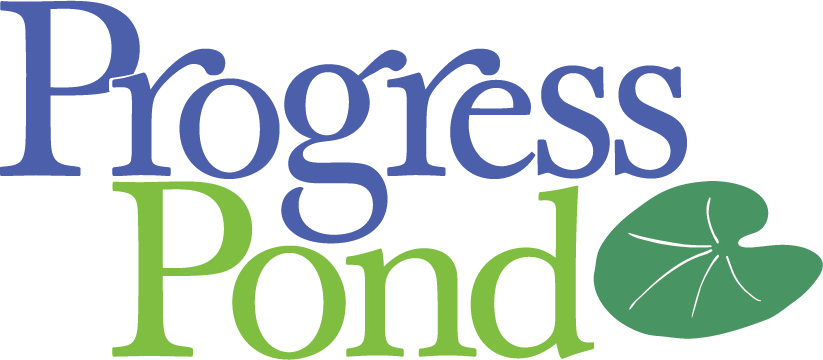Photo Hosting on the Web
In order to post your own photo on the web, it has to first be uploaded to a hosting site. Once it is on a hosting site, it will have an address. That address is what you use to post your picture elsewhere on the web, such as a BooMan Tribune diary, or EBay.
There are a myriad of picture hosting sites on the web. Many if not all of them offer a free version of their service; free accounts usually have restrictions on either the size of photos or the amount of photos you can store on the service. If you rarely post pictures, you could probably get by with a free account.
Some of the more popular sites are:
Photo Bucket [editor’s note, by froggybottom] It has been brought to our attention (thank you AndiF) that photobucket is having problems, so choose another hosting service.
Linking to a photo
Once your photo is on a hosting site, all you need to post it is the address, or URL. Hosting sites usually make that readily available to the user with a simple click or two. Then you need to put the URL into a “tag”, or command line.
Here’s the tag for an image: <img src=”your photo url goes here”/>
Using Thumbnails
Photo hosting sites usually generate thumbnails for you to use to link to your original sized photos. Just as with photo URL’s, they are readily available to the user with a few clicks. Once you generate your thumbnail, first get it’s URL.
Here’s the tag for using a thumbnail to link to a larger photo:
<a href=”photo URL”>thumbnail URL</a>
Sizing photos is a whole different animal. It is easy enough to do, but you do need some type of photo editor. Some photo hosting sites allow you to choose the size at which your photo will be displayed. You can also use a photo editor to size a photo suitable to be a thumbnail and then upload it to a hosting site. If your hosting site supplies thumbnails, why bother?
Post any other questions about photos and the fair here. Please recommend this diary so everyone has a chance to see it. Don’t forget, you can always submit your photos as per instructions above and we will gladly process them into a diary for the fair. We know how talented you and are looking forward to a visual extravaganza.
[editor’s note, by froggybottom] Slightly edited for form
The small diary-display size for the images has two purposes:
So we decided to have a single standard (150px wide/ 40kb file-size). But, please notice this: Everyone is encouraged to use display-images as a thumbnail link to a full size image if you feel the small size doesn’t do justice to your photograph.
We know that all the resizing and linking could be difficult for some participants. And that is why the committee has worked out the details of posting images for anyone, everyone who would like us to do it for them. |