 We’re back!
We’re back!
This time we’ll look at creating the actual fOtofair diary, including where-to and how-to insert your clickable thumbnails. If you’ve missed any of the previous diaries, check them out here. We’ll also take stock and do a Recap, and then look at Next Steps.
– Contents –
(Click to jump to a section)
fOtofair Diary Layout
Diary Template
Photo Comment Template
Recap
Next Steps
::
For those who were around last year, you’ll find that we’ve kept both the layout and the templates the same, with only a few tweaks to the font and colour, and of course the logo.
Where-to
The fOtodiary consists of a small introduction box in the main diary section, and the actual photos posted in the comments section. Take a look at Indianadem’s diary from last year to see the overall dairy layout.
There are two templates used to create the fOtodiary, one for the introduction box (Diary Template), and one for the photos (Photo Comment Template), both of which are described below.
To create your fOtodiary, copy the Diary Template code and paste that in the main diary section, replace the example title and short description, and hit ‘Submit.’
When your diary has been created, you add your photos as you would regular comments. Copy the Photo Comment Template and paste into the comment box, replace the example with your clickable thumbnail link, photo title, and description.
We’ll take a look at both of the templates and walk through each step in more detail below.
::
Template Code
<div style=”border: thin solid red; padding: 15px; font-family: helvetica, arial, sans serif; font-size: small; margin-left: 2%; width: 80%;”><table><tr><td><img src=”http://tinyurl.com/ynf8gy”></td><td> </td><td><b>Your
Title</b><p>Your descriptive text here.</td></tr></table></div>
<– End Photo Template Code –>
How-to
- Copy the code as follows: Select everything between the <– Begin etc. –> and <– End etc. –> markers, so from beginning of <div style …> to end of </div>.
- Paste this code into the BT ‘Intro Copy’ box (the top one) of your fOtodiary.
- Locate ‘Your Title’ in the code, and type your own title over this.
- Locate ‘Your descriptive text here.’ in the code, and type your own descriptive blurb over this.
- Make sure that you have formatting set to ‘HTML formatted.’
- Enter your diary title using the format: fOtofair2006 YourUsername
- Important! Preview before posting to make sure the template displays correctly, and that the text fits within the box. If it looks good, hit submit.
- Once your diary is posted you will find it on the Recent Diaries list. Click on it to open, and begin adding your photos as you would regular text comments (see next section: Photo Comment Template).
- This is an example of what the diary section should look like:
::
The photo template is where you will post your clickable thumbnails. They are posted as individual comments to your fOtofair diary in the comments section. Post one photo per comment, which will give you a maximum of 10 comments per diary. (Remember that the maximum number of photos per diary is 10. You may post a total of 4 diaries – 2 per day – over the course of the fOtofair.)
We recommend that when you create your photo comment templates, you save them to a text file. That way, you can work on them now and have your diary ready to go — instead of doing all the work the day of the fair.
Template Code
<TABLE border=”1″ cellpadding=”7″><TR><TD><a href=”http://www.LARGE_PHOTO_CODE.jpg”><img border=”0″ src=”http://www.thumbnail_code.jpg”></a></td><td><b>Your Title Here</b><p>Add a description of your photo here.<p><i>Click image for larger version.</i></td></tr></table>
<– End Photo Template Code –>
How-to
- Copy the code as follows: Select everything between the <– Begin etc. –> and <– End etc. –> markers, so from beginning of <TABLE …> to end of </table>.
- Paste this code into a text file (if creating your diary ahead of time) or the BT comment box.
- Copy the code for the clickable thumbnail you have created, and paste that over the example in the above code.
- Locate ‘Your Title Here’ in the code, and type your own title over this.
- Locate ‘Add a description of your photo here.’ in the code, and type your own description over this.
- Enter your comment title using the format: fOtofair2006 YourUsername
- Important! Preview before posting to make sure the template displays correctly, and that the photo appears and the link works. If the thumbnail and text fit within the box and the link opens when clicked, hit post.
- This is an example photo template code and display:
::
Submission Requirements
- Original work only.
- B&W, colour, and manipulated (ie, photoshopped) images okay.
- No video.
- Do not use large size photos in the fOtodiaries — use thumbnails that link to larger images. As a guide, keep file size to less than 160px wide/50kb.
- Maximum 10 photos per diary.
- Maximum 2 diaries per day, for a total of 4 diaries over the course of the fOtofair.
Diaries and Links
::
If you are creating your own fOtodiary:
- Select your photos and upload to your photohost.
- Create your clickable thumbnails.
- Create photo comment templates for each of your photos, and save them to a text file.
- To make sure your fOtodairy is added to the main fair diary, email the link to your diary to the fOtofair2006 team with YourUsername in the subject line.
- We highly recommend that you create your own diary. Help is available to guide you through the process. Feel free to use the fOtofair diaries to experiment and ask questions, and don’t forget the froggy bottom cafe is always a good place to ask questions and get feedback.
If you would like the fOtofair team to create your fOtodiary:
- Select your photos.
- Send one photo per e/m to the fOtofair2006 team. Photo files should be the large size image. We’ll create the thumbnails.
- E/m subject line for submissions should include: fOtofair2006: YourUsername (e.g., fOtofair2006: olivia)
- Label your photos with YourUsername and a consecutive number to indicate order of photos (e.g., olivia1.jpg, olivia2.jpg, etc.).
- In the first e/m, please provide a title for your diary and a few sentences describing the fOtodiary.
- For each photo, please provide a title (if there is one) and a brief description of each photo. Make sure the description matches the right photo filename.
- If you choose this route please note that the submission deadline is October 21, 2006.
::
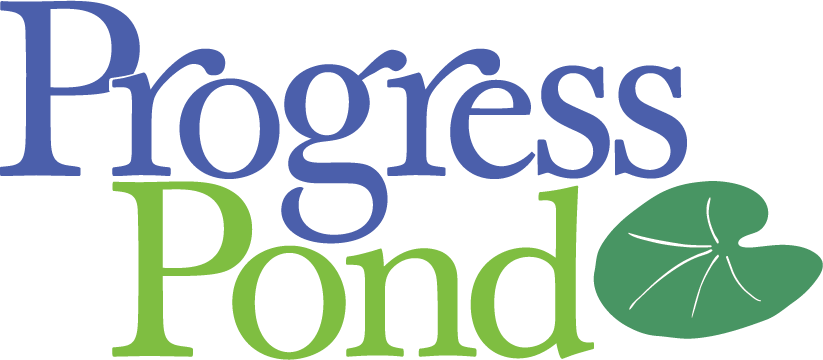




…practice photo comment templates, and thumbnails welcome.
I think this year’s F0tofair is going to be really great.
Geez, I can`t believe how much work & effort is going into this.
I “almost” feel guilty for even showing up, but I promise I`ll try & help make this yrs`. FF a hugh success. I `d almost feel guilty by not participating really.
Thanks to all the unnamed people who are making this happen & hope
they get the Organizational Award & are identified at the gala soiree on the last day of the FF.
LOL
That’s what all these instruction diaries are for, and hopefully we’ll learn something more that we can take away — like posting thumbnail photos.
If you have any questions as you work through it, don’t hesitate to ask. 🙂
🙂
Wonderful job and a lot of hard work put into this years Fotofair. Thanks.
I’ve got some and have already been working on a diary.
So far it hasn’t been that difficult.
I guess I better get started on mine … 🙂
Geeze I thought you would have yours done already and just waiting for that Saturday to roll around. 🙂
I’ve been too busy coding … lol 😛
Catch ya later FM … I’m off.
Have a good time.
Music to my ears…I’m going to try the diary template thing right now.
Thanks for doing this diary. It is both detailed and very easy to understand — a hard thing to do.
Thanks for all the help.
I’m a little confused about one point though. Under next steps it says to email the link to the fotofairteam for inclusion in the main diary. Is that after we posted our own diary, or are you posting a bunch of them all together?
Yes, your first bit is correct: after you’ve created your fOtodiary and entered all your photos with the photo comment template, then you send the link to the fOtofair e/m.
This is just to make sure that we don’t miss anyone’s diary, but we will be watching for them to appear on the Recent Diaries list to add to our Main Diary.
Last year a central or Main diary was created that linked to all participants’ diaries and was updated w/ each new entry (this one: [link]).
The Main Diary is the one that gets recommended — not the individual diairies — so that fOtofair diaries are not flooding the Recommended Diaries lists. Instead of hitting the recommend button, we’ll ask people to leave a comment as a sign of recommendation.
Also, everyone can create and post their diary(s) whenever they’d like — any time on Saturday or Sunday.
Does that help?
How does one save a diary they`re building to a text file?
Is it the same as saving a word document?
If so, then I can build a diary, as per your instructions,
& keep saving those steps to make a complete diary, then It`s done till I email it in?
That’s exactly how I did the photo below, except I left out the initial diary template. Any word processor would probably do – I used wordpad and saved the text to .rtf format, building step by step and then copy and pasting into a comment to preview each step until I had the result I wanted.
I’m a rank amateur at this stuff, so if I can do it… well, just hang in there and keep trying;-)
I should have been more clear on this … 🙂
Yes, you would copy the photo comment template — the second one — and paste into word or notepad or textpad or whatever mac has … 🙂
And you would paste it 10 times for your 10 photos. One photo per template.
You have to create your clickable thumbnails that we worked on in the last diary, and then you paste your thumbnail link, title, and description for each photo into the template. And save. Repeat for all the other photos. When you are done you will have a text file saved w/ all your photos ready to be copied into your diary on the day of the fair.
While you’re are working on these templates, you can check to make sure that the photo comment templates look right — the box works, the thumbnail appears, the link to the larger photo opens, etc. — you can paste them into a box here at BT and preview … but don’t hit post. If they look okay, then save the text file and move on to the next photo repeating the same steps.
The day of the fotofair, you select ‘Write a new diary entry’ and paste the diary template — the first one w/ the red box — into it. Add a title and tell us a little about the photos you’ll be presenting, and hit submit.
When your diary appears on the recent diaries list on the right, click on it to open, and select ‘Post a Comment.’
Copy your first photo comment template saved in your word/text/notepad file and paste into the comment box. Preview, and if it looks good and links work, hit Post. You’ll have your first photo comment posted.
Next, select ‘Post a Comment’ again to open the second comment box — and make sure you are replying to your first comment. Copy and paste your second saved photo comment template from your word/text/notepad file etc. Preview etc. Post.
Repeat for all remaining photos.
Make sure you are NOT replying to your comment when you post your following photo comment templates.
Each photo should be posted on it’s own — NOT as reply to the previous comment.
Argggghhhh!
lol
That’s one thing about building your diary and saving it in a txt file. When you go to post your pictures in comments, you’ll have to take each picture template and post them seperately. So you can’t take your whole txt file and post it under one comment.
I think that’s right, isn’t it Olivia?
You can save all 10 photo templates in one file, but when it comes to posting them to the diary, each template goes in a separate comment box.
So copy and paste #1 — preview, post.
Copy and paste #2 — preview, post.
Copy and paste #3 — preview, post.
Etc.
🙂
Am I making this more confusing FM — be honest…:)
Nope perfectly clear to me. 🙂
see edit below…just too slow this AM.
I’m obviously in need of an editor this am … and of course I have to go making it harder to figure out, right? … LOL
A second (third, forth…) set of eyes is a good thing.
🙂
Each photo should be posted as a New Comment
Hope this makes sense.
Well I just created a really stupid diary that`s now up in Recent Diaries, which makes me seem to be an incompetant
Can someone delete that diary or recommend it to morons who don`t want to repeat what I`ve done.
Thanks. It does help.
I just dropped in to the pond for a minutes between campaign stops and saw the fOtofair diary. Thanks for a great how-to post! I’m headed out to a local fire department now for an open house with one of the area medical helicopter transport services. Hopefully, I’ll get some good shots of the copter while I’m there. Later all;-)
I had a chance to visit with my old friend and former EMS coworker this afternoon. His very proud family was there to greet him too.
Click image for larger version.
Add a description of your photo here.
Click image for larger version.
Oookay. I guess I’m going to have to learn to do that more quickly than 30 minutes per comment.
Looks like ya got it … Is there something specific that was causing you grief?
Surf fishing is fun, though rarely productive!
Click image for larger version.