For those interested, this is a short tutorial on how to achieve perspectives or how to change it for a better image. It involves straightening an image, copy & pasting another image into the original, creating new portions to compliment or correct an image, skewing the pasted images to conform to the original perspective of the image & using a larger background to create a more pleasant viewing canvas. I will then reverse course to take the final image & paste it back into an image I used in the original creation.
In view of the fact, that following the steps to create or correct an image, can get complicated for those who don`t know that much about Photoshop but would like to learn, I will first include a series of images to show the progression with a brief description. I will answer any questions in detail in the comments section.For general info, I am using PS v.8 or CS.
The first images I will put in the first comments.
Be patient please. I can click a shutter faster than I can use a keyboard.
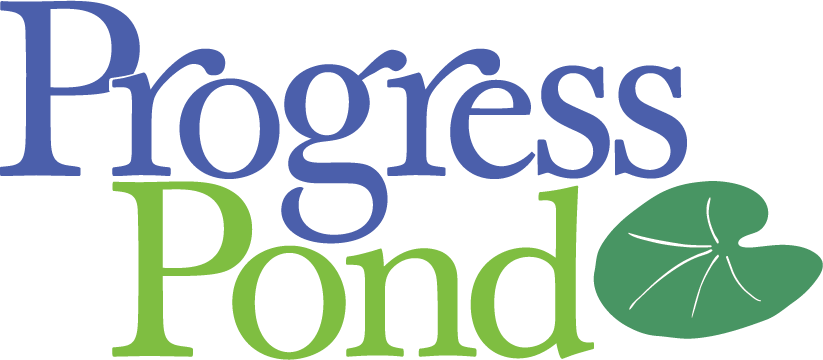

This is the original image I will use to create a completly different end canvas. I do these excercises to improve my knowledge of the program & to let my mind indulge in those pesky flashbacks from years ago. I`m also including an original shot that we`ll get to see later.


As you can see in the red door image not to be called RD the frame is skewed out of perspective, there`s a bunch of crap outside the door & some dark lines in the opening from a chair inside the room. To correct the door jamb, I roughly select the door & jamb with the rectangular select tool set at 1.

Then I go to edit, transform, skew, & pull the corners of the box into the shape I want. It`s easier if you have a ruler to mark your canvas by using command R. That way you can determine if you points are aligned by using the cursor.
At this point, to get rid of the mess outdoors, I went to another image & copied & pasted it onto this one.
It`s easier to see what to cut out of the original if you duplicate the original & put the pasted image between the two original canvas layers.
By reducing the opacity of the duplicate original, you cann move the paste behind it to your advantage, I know, you forgot to change layers but from now on you`ll remember.
Here`s the new image after these corrections.
You`ll notice that I forgot to mention the threshold.

I did that on purpose, Not.
To do this, I copied the small section of threshold available & copied it a number of times.
I pile them on top of each other & rotate them & erase parts of the to get the required result.
When I say erase, I use other means to achieve the same end. I use the hexagonal lasso to get straight line selections & wrap it around in a series of clicks. If you don`t know about that tool , try it. Only when you come back to the starting point will it select. I also have this tool at 1.
It useful at a certain point to have a larger palet to select from, so once I have a few pieces of the threshhold done I link their respective layers & go to layers & merge.
Now I can use that larger part , originally a few pieces & complete the threshold.
I then create a new larger canvas with a black background by going to File, new 7 foolow the directions. I create custom sizes Which are then on hand for whenever I want. I then take the previous canvas, [which I`ve saved, then flattened] & copy 7 pate it onto the new canvas.
I also go to the second original canvas, resize it according to the rule of eyeballing , select the frame & paste it onto this new three layer canvas, like this.
It obvious as you`ll notice.. hey you are doing this at home right.

The pasted frame has to be selected then go to edit, transform, skew & then visualize the perspective by trying to relate it to the lines in the frame of the door. You could go for perfect perspective, but whatever is pleasing to the eye, is usually better & more conducive to retaining your sanity. This is for your personal enjoyment & if it`s for your professional profit making buisness, call me you should see the crap I have for sale. I also just copied the frame roughly, then selected the white around the frame with the magic wand & go to edit cut. I then can select the little light above the frame & work the perspective for that part individually. If anyone has noticed the frame is reversed from the original image only because the frame was skewed the opposite way, so to prevent too much distortion in the final canvas, I flipped it horizontally by going to edit, transform, flip horizontal.
Save that & flatten the image. Select all, copy, then go to the original image of the frame & pate it into that one. Select your newly created canvas & skew it to fit the originally skewed frame & you`re back where you started., except maybe a little smarter. This is what it looks like.
If you also are disturbered by pesky flashbacks, then use what little you may have learned & try this., to bring it one step further.

Hope you liked this little tutorial.
This is great Head … and a very kewl finished piece … 🙂
Thank you Olivia,
Some times there is no time to set up a shot, so It`s worth it to just shoot when you can & use the raw image in another composite.
excellent Head!…..now can you come by and show me cause it’s clear as mud.
l see some experimentation coming in whatever spare time l can find.
one suggestion, screenshots would be really helpful,at least for me…my 2¢…but this gets me moving in the right direction…flashbacks and all.
peace bro
lTMF’sA

clik images for info
Hey dada,
I only thought of doing this diary after the fact.
That`s why I changed course when I was writing the opening to say, I`d answer any questions.
It would have been easy to take the screen shots during the process.
I`m going to possibly do this on a regular basis, if there`s interest in it.
I can start with a series on how to use the tools while creating something & continue with additional tools & techniques I use & building on the last tutorial. I`m not an expert by any measure, but I might have things to offer, & hopefully someone will chime in with something that I didn`t know. There are so many ways to apply the tools in the program, that even the people who created it don`t understand it`s astounding range of possibilities.
If you want I can include screen shots in each one of my comments, or at least a screen shot of the individual tools I used & how they operate. It`s no big deal for me to do that. Besides, having a program & not having any way to see it`s possibilities makes it just another frustration. How I learned the program, is by exploring it & getting some hints, here & there, & building up my knowledge of it by applying things I did learn into how they would be usefull in another setting with different images.
I pretty much get more & more out of it, & I create homework problems for myself, & use what I know, to explore with that knowledge.
Thank you KH!!! I always wanted to learn something of photoshop, since I know squat. However it is late, and I am so tiered that I can’t even spell my name, so I hotlisted it and will go over it soon. hopefully you this will be the first of more to come.
Once again thank you so much!!!
Thanks cruz, I do think I`ll make it a regular thing.
I need a little more input on what people want/need, to know.
I don`t want to bore people with something they already know, nor alienate people for whom it may be too complicated.
Hi KH. well, I dn’t know anything at all.Don’t even know if I have the right program. HOw about a 101 course?
Cruz,
I think I may just do that. It is important that people know the basics, to be able to follow what I`m talking about. I`ll get a screen shot of how I have set up my program, so people can follow my methods.
Alright!!!!!!!!!!!!
I am looking for a free program. how about adobe??