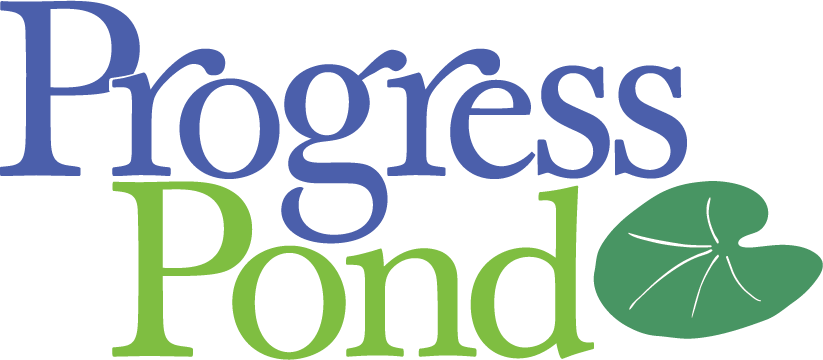[UPDATED] fOtofair2006: Welcome and links to fOtodiaries
Welcome to fOtofair2006! The Second Annual Booman Tribune fOtofair is now open. Below you will find links to all participants’ fOtodiaries. This list will be updated throughout the week-end, so check in often for new...
Read More