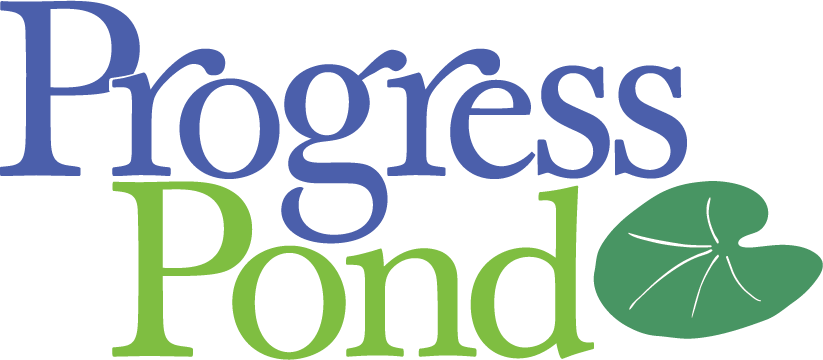Murdoch’s daughter throws fundraiser for Obama in London.
Apparently Rupert Murdoch’s daughter Elizabeth, is throwing a fundraiser for Obama in London, with such illustrious guests as Gwyneth Paltrow. The Murdoch family are used to people trying to decode their political...
Read More