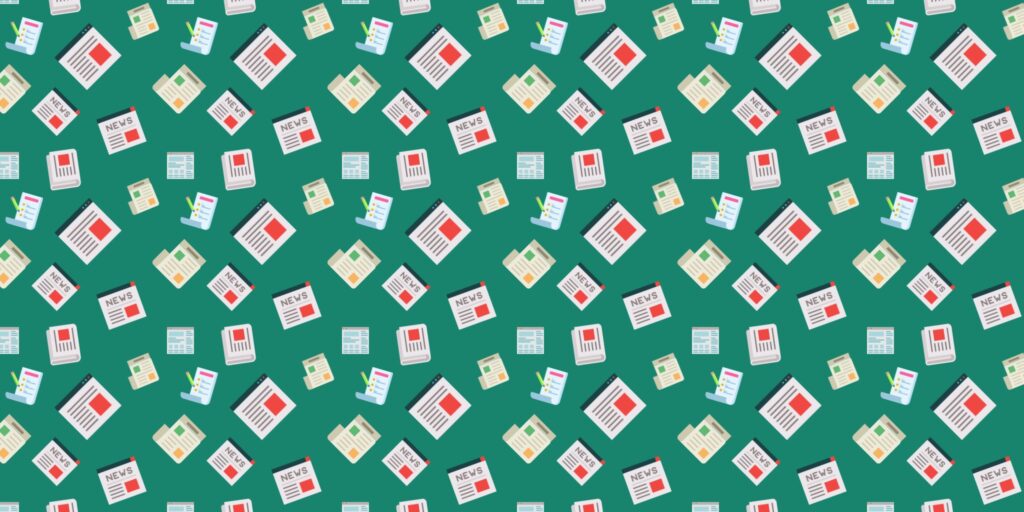The purpose of this diary is to outline the next steps in the enormous task of sorting through the documents made available to the ACLU via their Freedm of Information Act request concerning US detention practices and a list of detainees at Guantanamo Bay made available by the Associated Press.
Please recommend this diary. If this system is to work, it must be known.
PHILLIES put out a diary last night that slipped into the ether, so hopefully this one can act as a reference for the next steps.
There are literally many thousands of pages in this release. They can be found in two places:
ACLU WEBPAGE listing government documents on torture
AP WEBPAGE listing 58 detainees at Guantanamo Bay
In an attempt to organize findings volunteers (of which you could be) gather, PLOVER has set up a page at dKosopedia of which I have built on.
The pages at dKosopedia are very similar to the ACLU and AP pages.
* dKosopedia ACLU FOIA Releases: This page contains possible entries for each document, or set of documents released by the ACLU. Here, one can find an entry which corresponds to the document they are covering and they can enter their findings there.
* dKosopedia AP List of Detainees: This page contains possible entries for each detainee listed by the AP
* dKosopedia list of Acronyms: This page is a reference tool to help you understand the myriad of abbreviations used in these reports. Unless you have lived and worked in the military for years, you will sorely need this reference page.
* dKosopedia FOIA:Combatabt Status Review Tribunal dossiers: This is the other reference page. It offers a summary of the format of the detainee dossiers and will be very helpful as a guide to reading these.
dKosopedia pages are WIKI, which is a much better way to keep track of information than a blog thread.
I have already moved a lot of the info over from the Booman thread to their respective entries at dKosopedia. For instance, in that thread BarbinMD posted her findings on two detainees. Those two now have their own pages at dKosopedia: Saeed Ahmed Mohammed Abdullab Sarem Jarabh and Bashir Nashir AI-Marwalah
I would strongly encourage those working on this project, and those who would like to, to post all findings in their respective slots at dKosopedia. Each document should contain a Covered By: and a Status: indicator beneath its initial entry.
If you see a document with no one covering it, you can put your name in there, cover the document, post your findings in the approprate slot, and fill in the status.
- The status should tell if its
- Being read
- First read finished, needs second eyes
- Second read is finished, overview completed
The idea, raised by PHILLIES, is to have one person read a document, enter their findings in the slot, a second person reads it, compares their findings with the first and makes edits, additions accordingly. The end result, a collaboration of the two, should be a concise summary of the document.
Also, a group can decide to tackle a set of documents
Each entry page has a discussion page. Questions, insights, leads, similarities to findings elsewhere can be kept track on this accompanying page. For those who do not wish to correspond via email, this page is also good for communication, as well each registered user (which you will have to be to make entries) has a user page with a discussion page as well. This is another way to stay in touch.
The idea I have in mind, the same idea PLOVER had when he initially set this page up last week, is that this is a FANTASTIC approach to a group project.
The end result will be a summary for each document, or in some cases, set of documents.
This will make it considerably easier to connect the dots, allign documents and incidents together, and create a solid whole picture.
This will take a minimal understanding of the WIKI format, which, if you can already post at blog sites, you should be able to easily learn WIKI.
Upon “editing” a page, there is an “editing help” option which will take you to more complete instructions than what I am going to include below. This will direct you to Wikipedia’s Wiki guidelines, but for some reason it currently only says “lol”. Hopefully someone there will fix it soon.
Each entry colored in red has yet to be edited at all. If you are covering a document, or a detainee, you should click on this red entry and post your findings. It will then change to yellow. It can be edited infinitely from there.
There should be a recognizeable format for each summary, and hopefully suggestions can be made in this diary, but generally something simple. The entries I brought over from Booman can, at least presently, serve as an example. Many of them still need to edited, but this is the idea:
* The ==text== creates an outline header. ===text=== creates a subgroup. ====text==== creates a subgroup of the previous subgroup.
* You do not have to use these subgroups. Instead you can begin with the initial ==Findings== and go from there. A good way would be to begin with a summary and then to go through some examples in the document.
* Emphasis in WIKI uses single apostrophes ‘. Two on either side of a word or phrase will create Italics. Three on either side will create Bold and four will create both.
* Indents are created with a colon—-> :
* Links to other webpages are created as follows: single bracket, web address, space, text linking, enclosing bracket. Which should look like this: [http://www.cageprisoners.com/ Caged Prisoners is an excellent resource] which will give you Caged Prisoners is an excellent resource.
* Links to other pages in the dKosopedia are created by enclosing said entry in double brackets. For instance, at the bottom of each page already created, I have included internal links to other dKosopedia pages. By typing [[ACLU FOIA Releases]], you will get ACLU FOIA Releases
* Lists are easy. Each item can be listed with a *, sub items with a ** or a ***
I would assume the ACLU is doing a similar investigation, and we should make use of their findings as we accumulate ours. The benefits of doing this ourselves are many.
* We are creating an online group summary of events that will influence, at least in part, the future legalities of war, including questioning techniques, holding techniques, the role of contractors, and differentiating between true enemies and those caught in a sweeping, indiscriminate net.
* This will provide ample knowledge to debate those who state abuse does not occur, as well this will provide more than ample evidence to debate those who claim our government does nothing to discourage these types of behaviours. The context in which these events are handled are multi-layered.
* Anyone involved in reading these documents and threshing through the information inside them will gain a unique perspective of how aspects of this war (GWOT) are being handled and the myriad of influences, motivations and situations which comprise it.
* Some findings will lead to seperate diaries of there own
SusanHu strongly urges those who have found enough information warranting a diary to write and post it. I would add that such diaries should have a link to them from the corresponding dKosopedia pages.
- So, in a nutshell.
- Register at dKosopedia
- Sign in to the volunteer log with that user name in brackets
- Pick a document to read
- Enter your name in the appropriate slot beneath the document
- Enter the document in brackets beneath your name on the volunteer log
- Enter your findings in the appropriate slot
- Note if 2nd eyes are needed
- Edit into a concise summary of events
- Note when completed
- Write a diary if the findings warrant so
I hope this will be helpful. I will answer any questions I can, and hopefully others out there will have answers as well.