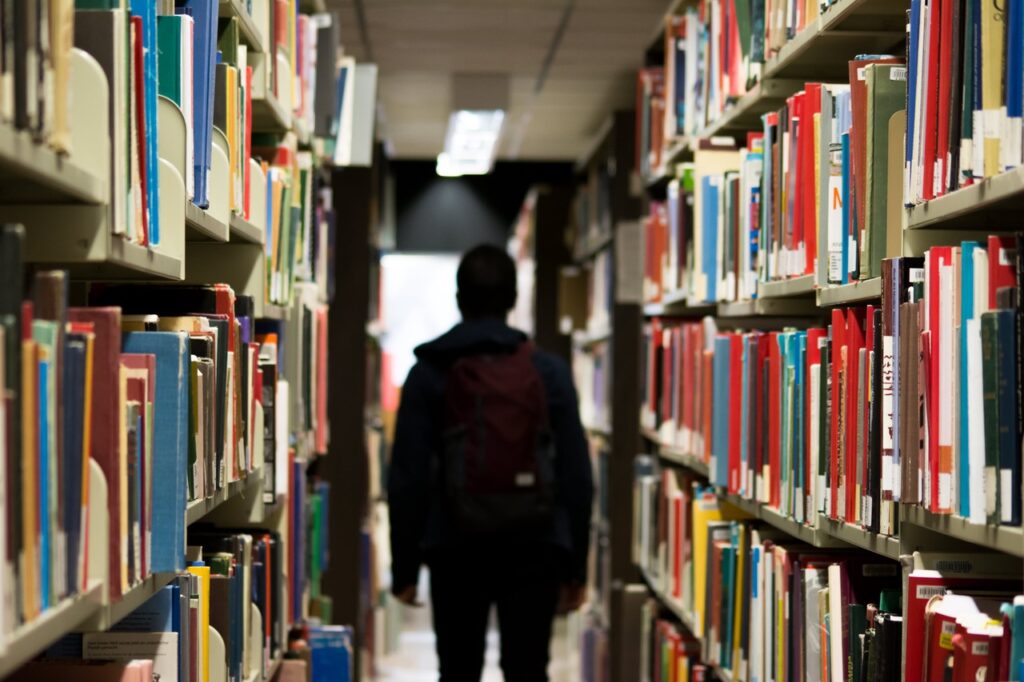Are you spending too much money on books? You aren’t the only one. In fact with the advent of online bookstores, it’s happening more and more. Some of us are spending way too much money on books.
Even though most public libraries have online catalogs that allow us to place requests on books (and sometimes other items) from home, we don’t do it. It’s just too much trouble to open another window, track down the URL for the library and figure out how to search for the book. And we’d rather buy it than go through all that.
But, it doesn’t have to be that difficult. Get your own Library Bookmarklet and be just a click away from requesting books from your library instead of paying for books you will only read once.
Job Udall started the LibraryLookup project. It’s a generator for creating a bookmarklet — A Toolbar shortcut — to a search on YOUR library’s online catalog for any book or item from any web page with an ISBN/ASIN in the URL (It works well with Powells, Amazon and B&N).
After you use the link to create your bookmarklet, here are some of Jon Udall’s tips for making your bookmarklet work.
With this fantastic tool, you are just one click away from getting your book from a library. You won’t ever have to pay for a book (or DVD or CD) again!
(If your library happens to use iBistro online catalog, I’d be happy to share what I know with you. His generator doesn’t yet include an iBistro generator. And if your library uses another online catalog, tell us how you got it to work!)
Updated to add — I should probably explain why I’m writing such an odd diary. It’s because I’ve been working on this project for the last couple of days (it wasn’t easy to do since iBistro isn’t included on the list of generators).
And I wanted to share it with everyone who might be interested — while the steps are clear enough in my mind that I can help anyone who wants it.
I know this isn’t the typical sort of diary, but I’m excited about this tool and I want to share it. I mentioned it at the FBC, but this is a little more detail.